Report: Navigating iPadOS 26 Developer Beta: A Comprehensive User Guide
This report provides a comprehensive analysis of the iPadOS 26 developer beta, addressing concerns regarding app compatibility, potential usability issues, and general stability.
P.Smith
6/12/20255 min read


Is the Upgrade Worth the Risk?
This report provides a comprehensive analysis of the iPadOS 26 developer beta, addressing concerns regarding app compatibility, potential usability issues, and general stability. While a user may not have critical data on their iPad, it is essential to understand that the iPadOS 26 developer beta carries significant risks that could severely impair the device's functionality, making it difficult or impossible to use for daily tasks, even if it does not become permanently inoperable. The consensus from both official Apple warnings and widespread user experiences on platforms like Reddit strongly advises against installing this early-stage software on any device relied upon, even for casual use.
For most users, including those who consider their iPad a "fun" or secondary device, waiting for the public beta (expected in July) or, ideally, the official fall release is highly recommended. This caution is warranted due to the widespread instability, significant performance issues, and numerous app compatibility problems reported with the current developer beta.
Understanding Developer Betas: A Critical Foundation
Developer betas are preliminary, unfinished software builds released by Apple primarily for app developers.1 Their core function is to enable developers to test their applications for compatibility with the upcoming operating system and implement necessary updates before the software is released to the general public.1 These builds are explicitly not intended for general consumer use on primary devices.1
iPadOS 26 Beta 1 is described as "very buggy with a lot of issues" 7 and "plagued by bugs and performance issues".2 User sentiment on Reddit consistently reinforces this, with comments like "it's a one day old dev beta" and "there are going to be bugs".8 The software is, by definition, "unstable".10 Users should anticipate "significant issues" that could potentially require them to "start from scratch" with their device.1
Apple officially recommends waiting for the public beta, typically released in July, as it undergoes "a higher level of scrutiny in terms of risky bugs".2 The widespread public release of iPadOS 26 is not anticipated until the fall.2 Later beta versions and the eventual stable release are expected to be considerably "more stable" and have many of the new features "considerably refined".2 Users who choose to install a developer beta must be prepared to "handle beta" issues.8 It is unrealistic to expect a "release candidate" level of stability from a Beta 1 build.8
While Apple's official stance is that developer betas are strictly for developers, observations from public forums indicate that Apple has made it remarkably easy for anyone to enroll in these betas.6 This ease of access, despite the explicit warnings, suggests that Apple indirectly benefits from a broader user base testing the software. This provides them with additional feedback and analytics from a diverse group of beta users.6 This dynamic means that while the official warnings are legitimate, the sheer volume of non-developer installations makes real-world user experiences (such as those found on Reddit) a crucial source of unbiased information for understanding the beta's true state. Therefore, a comprehensive report must cater to this reality by providing extensive warnings and practical advice, rather than merely issuing a blanket prohibition.
System Stability and Performance: Real-World Impacts
The iPadOS 26 developer beta has introduced a range of system stability and performance issues, significantly impacting the user experience.
General Performance Degradation:
Users widely report that the system feels "sluggish/stuttery".8 Animations, particularly on devices with 120Hz screens, can appear "a bit choppy".8 This performance reduction is a notable concern, especially for older devices like the 2020 iPad Pro, though even M4 iPad Pro users have observed "sluggish/stuttery performance".8 The overall experience can feel "laggy".12 A significant complaint is that "resizing of apps is really the major culprit of the system slowing down".8 This directly impacts the new windowing system, which is a headline feature of iPadOS 26.4 Furthermore, some users have experienced "lines that flicker across text box's" in core Apple applications such as Safari, Music, and Calendar on an iPad 11 A16.11 Similar flickering has been observed on iPhones.15
Battery Life and Overheating:
"Battery life has been awful" and is "as bad as expected on a beta 1".8 Batteries can "drop quickly, even if you're not using power-hungry apps".12 This is one of the most commonly reported issues with any beta release. Devices can also become "uncomfortably hot within 2 minutes of use," particularly when utilizing resource-intensive features like Messages with aurora backgrounds or wallpaper customization.11 Overheating is a common occurrence during charging, app usage, or even when the device is idle.12
The widespread reports of "awful" battery life and devices getting "uncomfortably hot" 8 point to a more severe, long-term consequence than just temporary poor battery performance. Excess heat explicitly "degrades batteries faster".11 This means that prolonged exposure to high temperatures due to unoptimized beta software can lead to irreversible degradation of the iPad's maximum battery capacity over time. Therefore, even if immediate battery life is not a primary concern, installing the beta could shorten the overall healthy lifespan of the iPad's battery, leading to a diminished experience and potentially requiring a battery replacement sooner, even after the stable operating system is released. This represents a hidden, long-term cost beyond immediate usability.
Core OS Functionality Bugs:
Users have reported being "unable to press out of" the Control Center once it has been opened.7 Lock Screen issues include "spatial effects on Lock Screen photos" appearing "janky or downscaled," misalignment of time and date when music is playing, controls being "hard to see over lighter wallpaper content," and the widget area incorrectly overlapping with the time.7 In some cases, the clock, notifications, and other elements might not display at all.16 Additionally, devices might not auto-sleep while the passcode UI is visible.16
The "Unable to check for update" error is a common occurrence.7 Some users have even reported that the beta option refuses to appear in settings despite enabling developer mode.17 A significant change and bug is that "switching apps by swiping left or right with one finger along the bottom edge, or with four/five fingers anywhere on screen, does not work in the new Windowed App Multitasking mode".16 This alters a fundamental iPad navigation method. The Multitasking mode picker is reported as "missing from Control Center on some iPads models".16 A major bug involves attempting to add a new windowed app, which unexpectedly "puts all apps to the background".11 The animation for the app drawer "goes the wrong way when closing".11 When slowly swiping down to the Lock Screen, "you still clearly see all the icons and widgets from the Home Screen".11
Connectivity issues include the Personal Hotspot feature potentially not functioning on certain carriers, and Wireless CarPlay showing "intermittent connection issues".7 General Bluetooth and Wi-Fi problems, such as dropping connections or failing to connect, are also reported.12 Furthermore, users have reported their iPad becoming unresponsive to touch, necessitating restarts 10, or even entering a recovery mode loop immediately after the update.18 Instances of "iPad boot loops" have also been mentioned.10
iPadOS 26 is touted for its "powerful new windowing system," "Liquid Glass design," and a more "Mac-like experience".2 However, many of the reported bugs directly relate to these ambitious new features, such as issues with adding windowed apps 11, broken multitasking gestures 16, Lock Screen customization bugs 16, and UI flickering.11 This indicates that the instability is not merely general beta roughness but is deeply intertwined with the unoptimized, early implementation of the very headline features designed to transform the iPad experience. Users who are most eager to upgrade for these exciting new features are precisely the ones most likely to encounter the most frustrating and disruptive bugs, as these cutting-edge functionalities are the least stable in Beta 1. The promised "transformation" of the iPad 4 comes with significant early-stage growing pains that can severely hinder usability.
The following table summarizes common system-wide issues observed in the iPadOS 26 Developer Beta: